
McAfee is scrambling to undo the damage done by a faulty antivirus update that brought down Windows XP computers around the world, but the situation looks grim according to other vendors.
Amrit Williams, CTO of security management system company Big Fix, told USA Today that there's no way to automate the process of fixing affected computers. Every machine will need to be repaired individually, he said, noting the process could take days or weeks.
McAfee's antivirus upgrade causes computers running Windows XP Service Pack 3 to shut down within a minute of starting up. The problem was caused by virus definition file 5958, which quarantined svchost.exe, a vital system file. McAfee says the update only hit 0.5 percent of its customers' computers, but the damage is widespread, hitting hospitals and municipal services along with countless companies large and small. There's a significant backlash on Twitter.
Few of McAfee's competitors are willing to rub salt in the wounds, though. Mel Morris, chief executive at Prevx, told SC Magazine that false positives like the one plaguing McAfee will continue to escalate over time, as malware makers aim to mimic core operating system components.
Ashar Aziz, founder and CEO of network security firm FireEye, told USA Today that the signature-based approach to virus scanning, which identifies malicious files based on hash marks or algorithms, is "broken." He said that anti-virus software can't keep up with the tens of thousands of threats generated every day.
As for the current problems for McAfee customers, there are a couple things to watch out for: Graham Cluley, senior technology consultant for Sophos, noted to SC Magazine that hackers are taking advantage of the situation by putting malicious content on search engine-optimized Web pages, so when people hunt for a fix with Google or Bing, they could wind up on a page that does more damage (see this McAfee blog post for the proper solutions).
pcworld








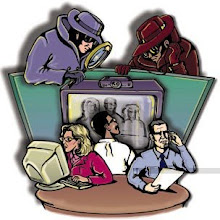












First of all in order to prepare it is advisable that you get the windows operating system updated to the latest version after that run and download the MacAfee pre install tool downloaded also uninstall if there is any other security software running on the system. If you still need more information then ask for it from the team of trained and certified experts.
ReplyDeleteMcAfee Support UK
This is really a great stuff for sharing. If you need any help to Fix McAfee Error Code 401 then you can contact McAfee support number anytime.
ReplyDeleteIf it is about repairing McAfee antivirus then in that case, it is advisable to get the software reinstalled. For reinstallation of McAfee antivirus, the user should get the software removed from the system after that the user should download and run the pre-install tool on the system after that the user should get the system restarted then the user should get the software reinstalled.
ReplyDeleteMcAfee Support Number UK
This comment has been removed by the author.
ReplyDeleteThank you for sharing article with us....
ReplyDeleteTop methods for troubleshooting McAfee antivirus error 2402
BitdeFender Review
CANCEL AUTOMATIC RENEWAL OF THE AVAST SUBSCRIPTION
Get To Know About RR Com Login
McAfee MOVE AntiVirus Enables Security and Savings
Nice post, Sometimes while working with McAfee users may face McAfee error to solve this issues you can contact McAfee antivirus customer support.
ReplyDelete